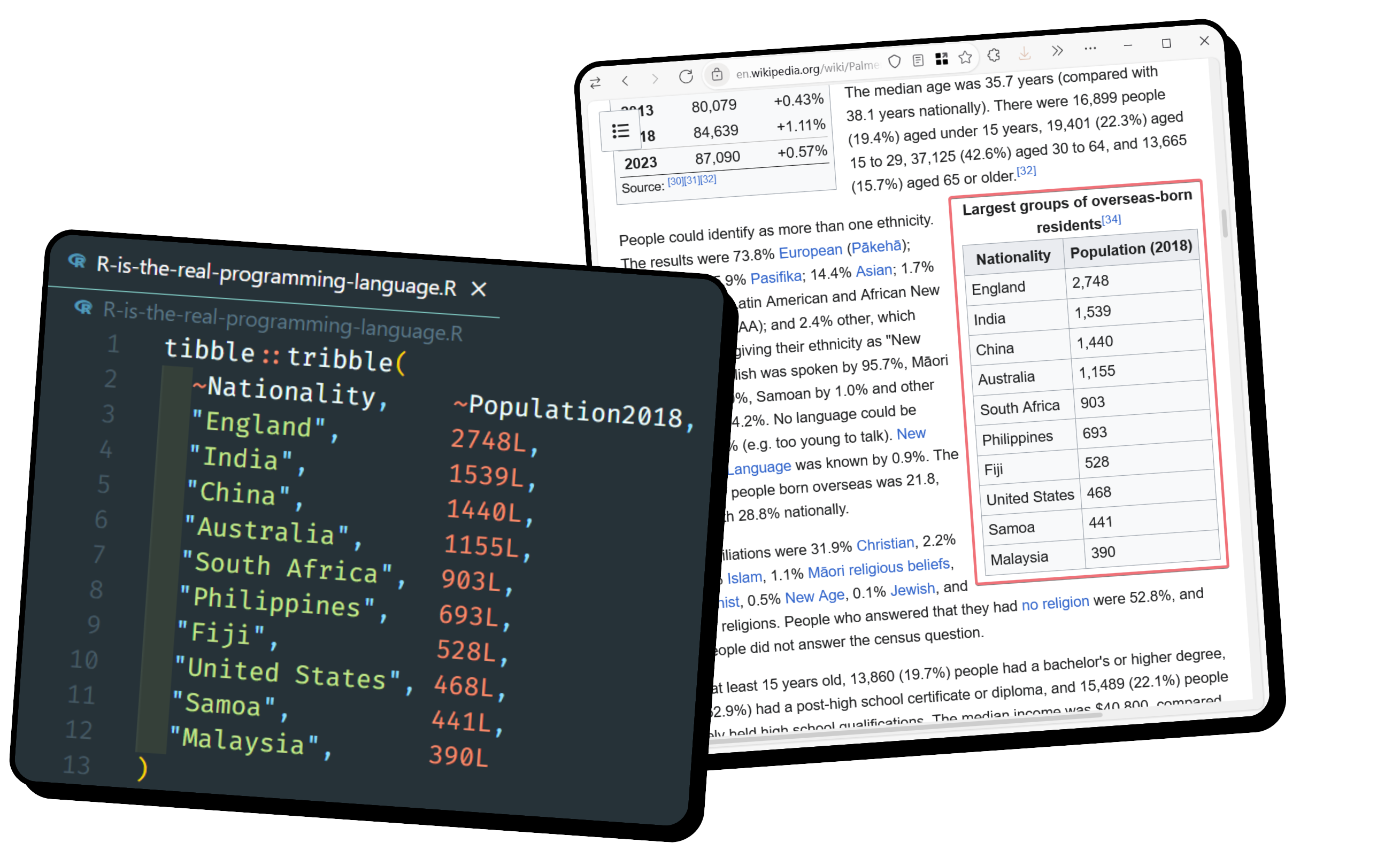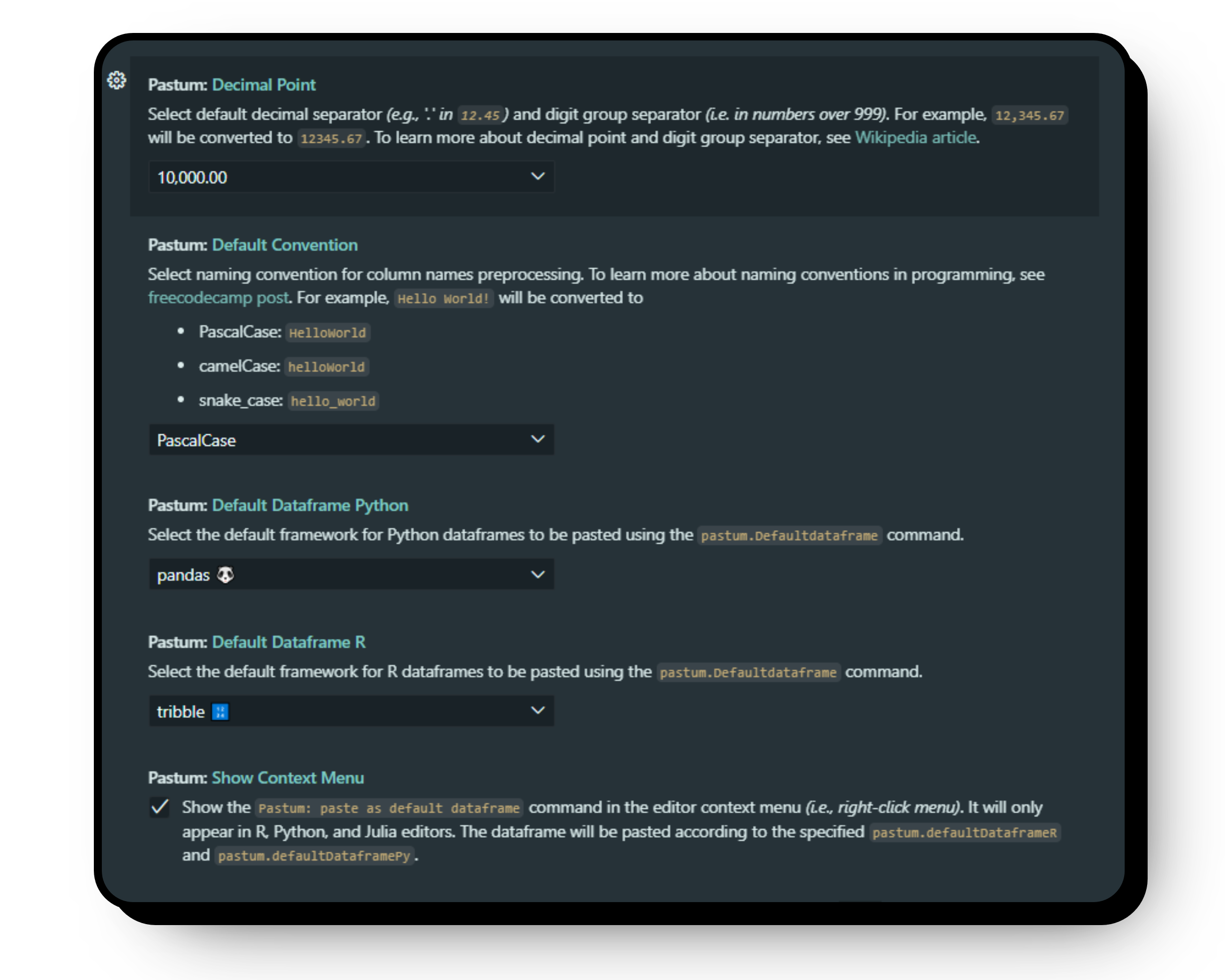tibble::tribble(
~Nationality, ~Population2018,
"England", 2748L,
"India", 1539L,
"China", 1440L,
"Australia", 1155L,
"South Africa", 903L,
"Philippines", 693L,
"Fiji", 528L,
"United States", 468L,
"Samoa", 441L,
"Malaysia", 390L
)
data.frame(
Nationality = c("England", "India", "China", "Australia", "South Africa", "Philippines", "Fiji", "United States", "Samoa", "Malaysia"),
Population2018 = c(2748L, 1539L, 1440L, 1155L, 903L, 693L, 528L, 468L, 441L, 390L)
)
import pandas as pd
pd.DataFrame({
"Nationality": ["England", "India", "China", "Australia", "South Africa", "Philippines", "Fiji", "United States", "Samoa", "Malaysia"],
"Population2018": [2748, 1539, 1440, 1155, 903, 693, 528, 468, 441, 390]
})
import {table} from "arquero";
const df = table({
"Nationality": ["England", "India", "China", "Australia", "South Africa", "Philippines", "Fiji", "United States", "Samoa", "Malaysia"],
"Population2018": [2748, 1539, 1440, 1155, 903, 693, 528, 468, 441, 390]
});
using DataFrames
DataFrame(
:Nationality => ["England", "India", "China", "Australia", "South Africa", "Philippines", "Fiji", "United States", "Samoa", "Malaysia"],
:Population2018 => [2748, 1539, 1440, 1155, 903, 693, 528, 468, 441, 390]
)
| Nationality | Population2018 |
|--------------|----------------|
| England | 2748 |
| India | 1539 |
| China | 1440 |
| Australia | 1155 |
| South Africa | 903 |
| Philippines | 693 |
| Fiji | 528 |
| United States| 468 |
| Samoa | 441 |
| Malaysia | 390 |